

Trying to balance work and life every day can become stressful. You also may find that your productivity suffers. Trying to do too much throughout the day without scheduling time for relaxing and happy activities may affect your entire family. With an online calendar, leverage it in different ways so you can increase work productivity and have some “me” time. Use these techniques to make the most out of your online Calendar.
Use Recurring Events
Certain events happen every week, month, or year. For example, you may have a monthly team member meeting to discuss the progress being made or any task changes. You may also have some life activities that occur on the same day each month or year. For example, the family may celebrate anniversaries, date nights, or a child’s piano practice.
You just have to set that date and time aside once with recurring events. The online calendar function automatically sets aside that timeframe each day, week, month, or year for the specific activity. You don’t have to constantly jot the same info down as you would in a traditional planner or Calendar. Any event you do regularly may be set aside as a recurring event. This online calendar feature is an excellent function for constantly reminding you about recurring activities.
Sync Calendars with Teams Members and Family
One productivity killer involves making sure everyone attends a work meeting or family activity simultaneously. Waiting for someone to show up just wastes valuable time and sets back other activities. A common problem involves not having everyone jot down the activity in their Calendar or using different versions of Calendar apps that don’t integrate.
Consider using an online calendar designed to be used by teams of people. These online calendars will automatically synchronize schedules for everyone involved in the meeting or activity. So you don’t have to constantly remind other people to place the events in their scheduling apps. This tactic ensures meetings and activities start on time. So you boost productivity and won’t feel rushed throughout the day. It also helps you avoid double-booking activities for the same scheduling events.
Calendar synchronization also happens over all of your devices. So long as the devices access the same online calendar software, the syncing feature may occur even if different companies manufacture the devices.
Set Reminders
Forgetting things placed on the traditional Calendar or planner can quickly happen. You get so busy working on a task that you don’t remember to move on to the next activity. Online calendars have reminder functions to set for events.
How you want to see the reminder is up to you. A reminder is set to help you eliminate stress in your life, so you don’t have to worry about extra things. For example, some people prefer a pop-up to appear on the screen reminding you an event will be happening at a specific time. Other people also set the alarm to go off. You also typically have options on when you want the reminder to go off. For example, you could set it 15 minutes before the activity happens or even a day before the event.
The reminders could come over your phone, tablet, or PC. You could also have the feature send out an email to your inbox. A wonderful thing about this feature is that reminders may also be sent out to other people. So they are informed about an activity that may involve them, whether it’s for work or play.
Schedule Family Check-Ins
It’s easy to get so busy with other tasks that family events get set aside. You may have a spouse or other family member say something in passing to you about an event, but it didn’t register in your memories. Take a moment to set a family check-in event on your Calendar. Family check-ins allow you to set aside some time to reconnect with the family.
Take the time to just relax or ask questions about their days. You may also learn about events and activities that everyone wants to agree to. Then you can easily update your online Calendar at that moment to ensure time is set aside for everyone. With family check-ins, you may also reevaluate all your activities and come to compromises on when to do them that make everyone happy.
Family check-in times don’t have to only occur during mealtimes. Also, they don’t have to happen face to face if everyone has a busy schedule. You can set your Calendar to send out a check-in reminder to everyone. Then they can get back to you about things over the phone, text, or email.
Take Advantage of All Day Events
You may be a person that likes to micromanage every moment of your schedule. However, even if you are performing the same task, you need to have the event penciled in during each time period. Yet doing this task becomes tedious as you spend more time placing in calendar entries rather than doing work.
A seldom-used feature in online calendars is the all-day events function. This function allows you to set a specific task for the entire day. Typically, people use this feature to take the day off from work when out of the office. Yet you may use it for specific work projects that don’t have a set completion time.
In this manner, you only have to look at the online Calendar once to know your plans for the entire day. You don’t have to rush through each hour to the following time period only to find out you’re doing the same task.
Schedule Breaks
You’re allowed to take a break. Scheduling a break is especially important for people who work from home. Teleworkers face a common issue: they never “turn off” work. The projects are only a home office or laptop away. As a result, you may find yourself drawn back to the task even when you should be doing daily chores or spending time with the family.
If you’re experiencing this issue, an online calendar can become another incentive to use to create self-care time. For example, you may block in 10 minutes to step away from the computer and stretch your legs or a whole hour to let your mind decompress. Breaks provide needed downtimes that may allow you to lower your stress and find a moment of fun or happiness during your day. Then, with an improved mood, you’re ready to get back to work and improve your productivity.
When to schedule the break depends on the work and family schedule. You may extend a lunchtime break to include a time just to relax or make a reoccurring time each day after completing a task.
Use Online Calendars Efficiently
Online Calendars have many features designed to keep your work and daily tasks organized. In addition to the features mentioned above, make sure to spend some time exploring all the other functions. You may find one that helps to boost your work productivity further.
There may also be features that allow you to create more time for yourself and your family. For example, with an online calendar, you have more ways to place entries at set time periods and can be automatically reminded of the tasks. As a result, you’ll never forget a task or be required to constantly look at the schedule, as you would with a traditional planner or Calendar.
Image Credit: Andrea Piacquadio; Pexels; Thank you!








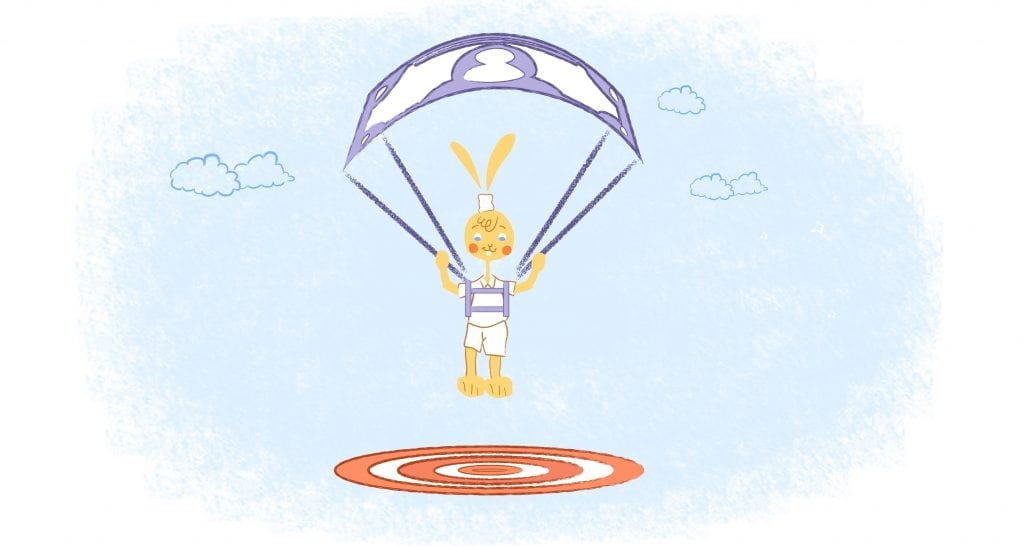


John Hall
John Hall is the co-founder of Calendar a scheduling and time management app. He’s also a keynote speaker that you can book at http://www.johnhallspeaking.com.